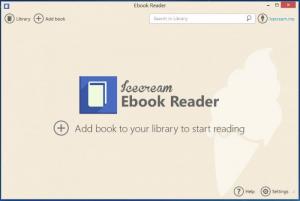Icecream Ebook Reader
5.19
Size: 0 Bytes
Downloads: 4993
Platform: Windows (All Versions)
There is much to like about Icecream Ebook Reader: it is free, it has a user friendly interface that can be customized, it allows you to easily add and conveniently manage a library of books, and it provides support for lots of eBook formats. And to be more precise, EPUB, MOBI, PRC, FB2, PDF, DJVU, CBR, and CBZ are supported by Icecream Ebook Reader.
And since we’re talking about support, it should be mentioned that Icecream Ebook Reader provides support for all Windows editions from Windows 2000 and XP up to Windows 7 and 8. A simple setup wizard will help you install Icecream Ebook Reader on a PC powered by any of these Windows editions. During the installation process, said setup wizard will ask to associate Icecream Ebook Reader with EPUB, FB2, MOBI, CBR, and CBZ extensions.
Keeping with the “support theme” we’ve got going on here, you must know that Icecream Ebook Reader’s interface provides support for multiple languages and for multiple profiles. You can switch from one language to another or from one profile to another from the Settings menu (you can access it by clicking the Settings button from the lower right hand corner).
Add books to your library, favorite the books you like best, remove the books you no longer need, open a book and read it, close it and resume from where you left off, view the book’s table of contents, add bookmarks, change the font size, go full screen – these are the main features that Icecream Ebook Reader has to offer. I remind you that Icecream Ebook Reader is free software. So all these features, they’re provided for the great price of free.
Icecream Ebook Reader is a very handy eBook reader! It’s free, it is very easy to use, it provides support for lots of formats.
Pros
The system requirements for running Icecream Ebook Reader are quite low: 1.3GHz processor, 512MB of RAM (1GB recommended); 30MB to 300MB of free disk space, Windows operating system. Icecream Ebook Reader supports lots of formats: EPUB, MOBI, PRC, FB2, PDF, DJVU, CBR, and CBZ. Icecream Ebook Reader has a user friendly interface that provides support for multiple languages and provides support for profiles. Icecream Ebook Reader is free software.
Cons
None that I could think of.
Icecream Ebook Reader
5.19
Download
Icecream Ebook Reader Awards
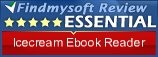
Icecream Ebook Reader Editor’s Review Rating
Icecream Ebook Reader has been reviewed by George Norman on 12 Nov 2014. Based on the user interface, features and complexity, Findmysoft has rated Icecream Ebook Reader 5 out of 5 stars, naming it Essential